Description
SPECIFICATIONS
Brand Name: AMPCOM
Model Number: AM-6088
Package: Yes
Origin: Mainland China
Certification: RoHS
Type: Cable Crimper
Choice: yes
• 3-in-1 Functionality :The AMPCOM EZ-Type RJ45 Network Crimper combines cable preparation tools in one, allowing for easy crimping, cutting, and stripping of Lan CAT8/7/6A/6/5E (STP/UTP) and RJ11/12 Tel Modular cables.
• High Compatibility :This cable crimper is compatible with a wide range of cables including Lan CAT8/7/6A/6/5E (STP/UTP) and RJ11/12 Tel Modular cables, making it a versatile tool for various networking needs.
• Certified RoHS Compliant :The AMPCOM EZ-Type RJ45 Network Crimper is RoHS certified, ensuring it meets the environmental standards and is safe for use.
• Brand Reliability :Coming from the reputable brand AMPCOM, this cable crimper guarantees quality and durability, providing you with a reliable tool for your networking tasks.
• Origin : Mainland China
Function: 1. Crimp connector 2.Crimp and cut excess wires 3. Cut/ Trim Driver Wires 4. Strip cable outer jacket

 This high-quality
RJ45 Network EZ-Crimp Tool AM-60888
is made from durable materials,
emphasize the precision
of each modular crimp. Also, it is
comfortable to hold and easy to use
for extended periods. This ergonomic handles with non-slip grips, reducing strain on the hands and ensuring precise crimps without discomfort.
This high-quality
RJ45 Network EZ-Crimp Tool AM-60888
is made from durable materials,
emphasize the precision
of each modular crimp. Also, it is
comfortable to hold and easy to use
for extended periods. This ergonomic handles with non-slip grips, reducing strain on the hands and ensuring precise crimps without discomfort.
 Smooth Operation in
Crimping
Network and Telephone modular plug,
striping
the cable outer jacket, and
trimming or cutin
g conductor wires. For you to DIY Lan cable easier on site.
Smooth Operation in
Crimping
Network and Telephone modular plug,
striping
the cable outer jacket, and
trimming or cutin
g conductor wires. For you to DIY Lan cable easier on site.
 1.
Embeded Spring
- Effortless Use. Crimp every connectors with the minimal effort.
1.
Embeded Spring
- Effortless Use. Crimp every connectors with the minimal effort.
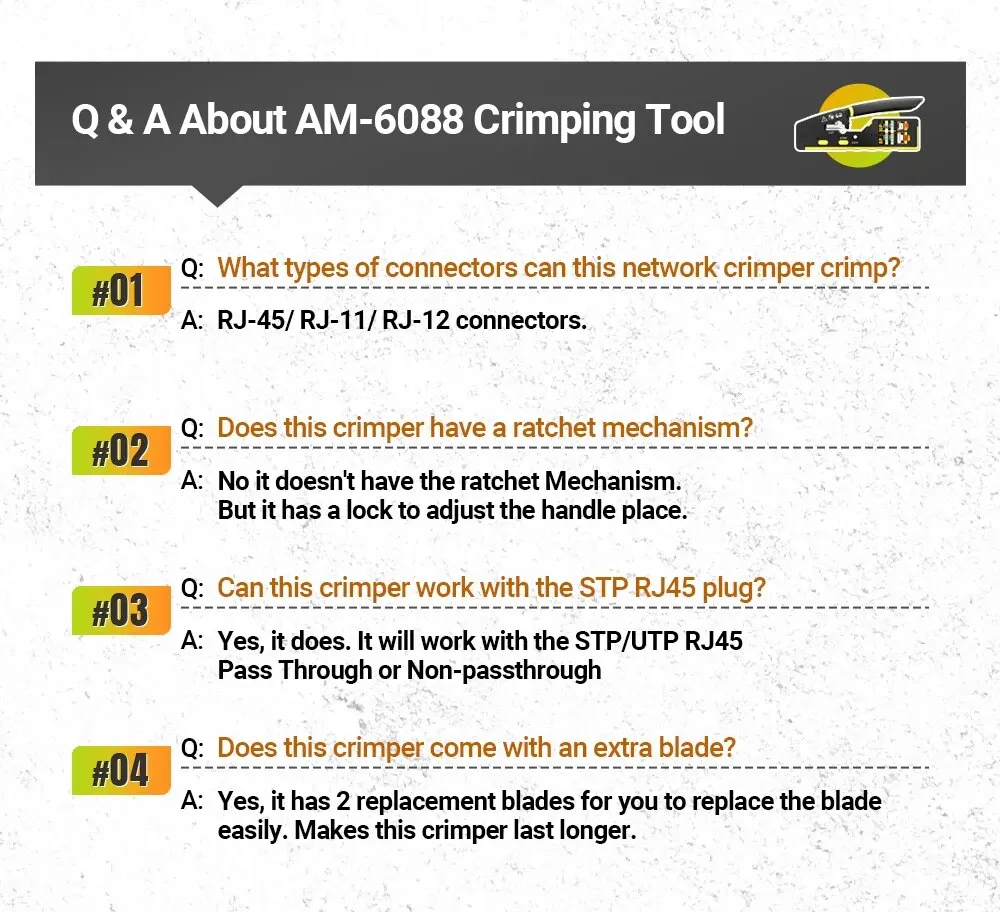
 Questions and Answer about the AM-6088 EZ-Type Crimper:
Questions and Answer about the AM-6088 EZ-Type Crimper:

 Wide Compatibility
allows it to work seamlessly with various RJ45 connectors and cable types.
Wide Compatibility
allows it to work seamlessly with various RJ45 connectors and cable types.
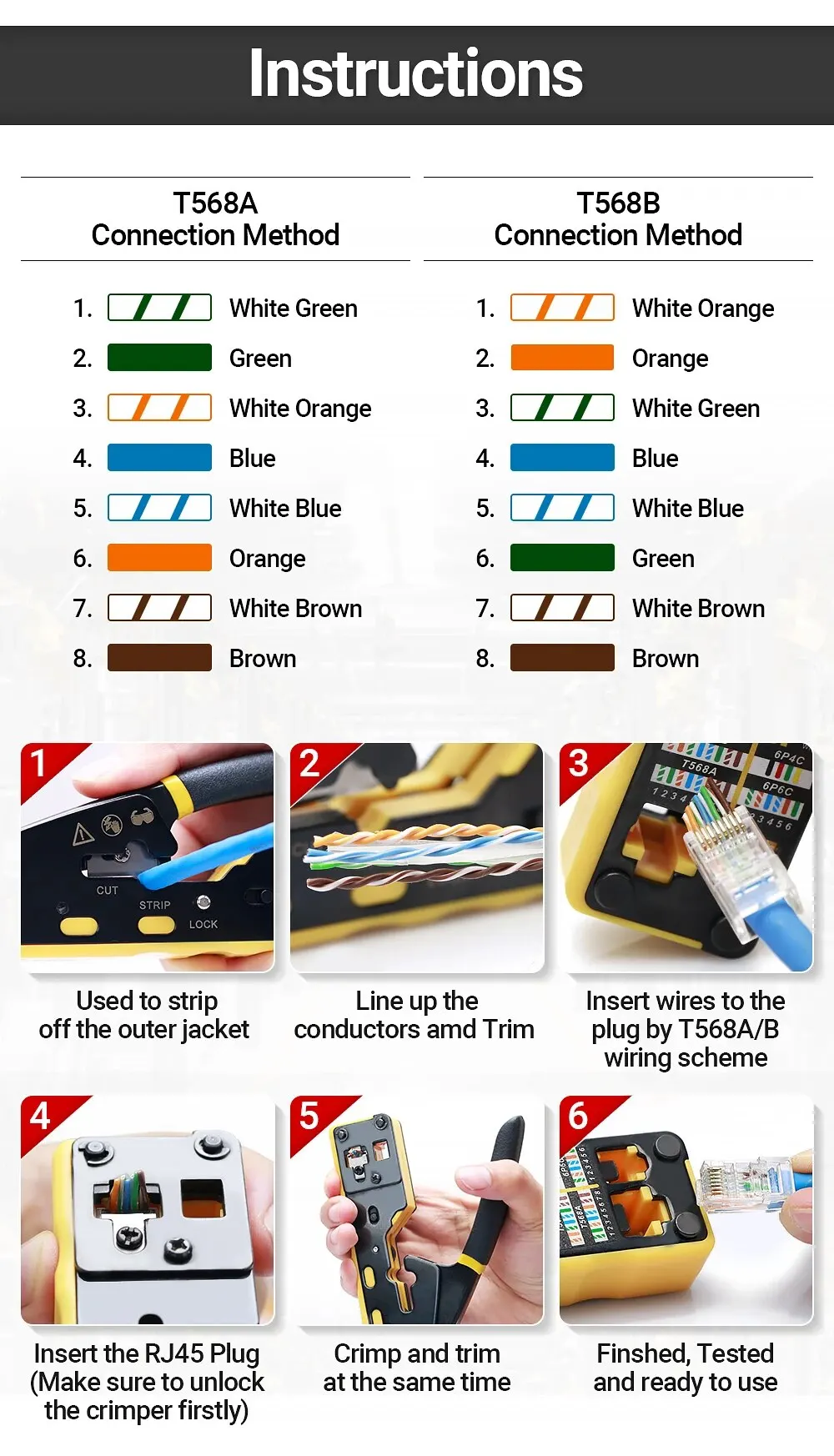

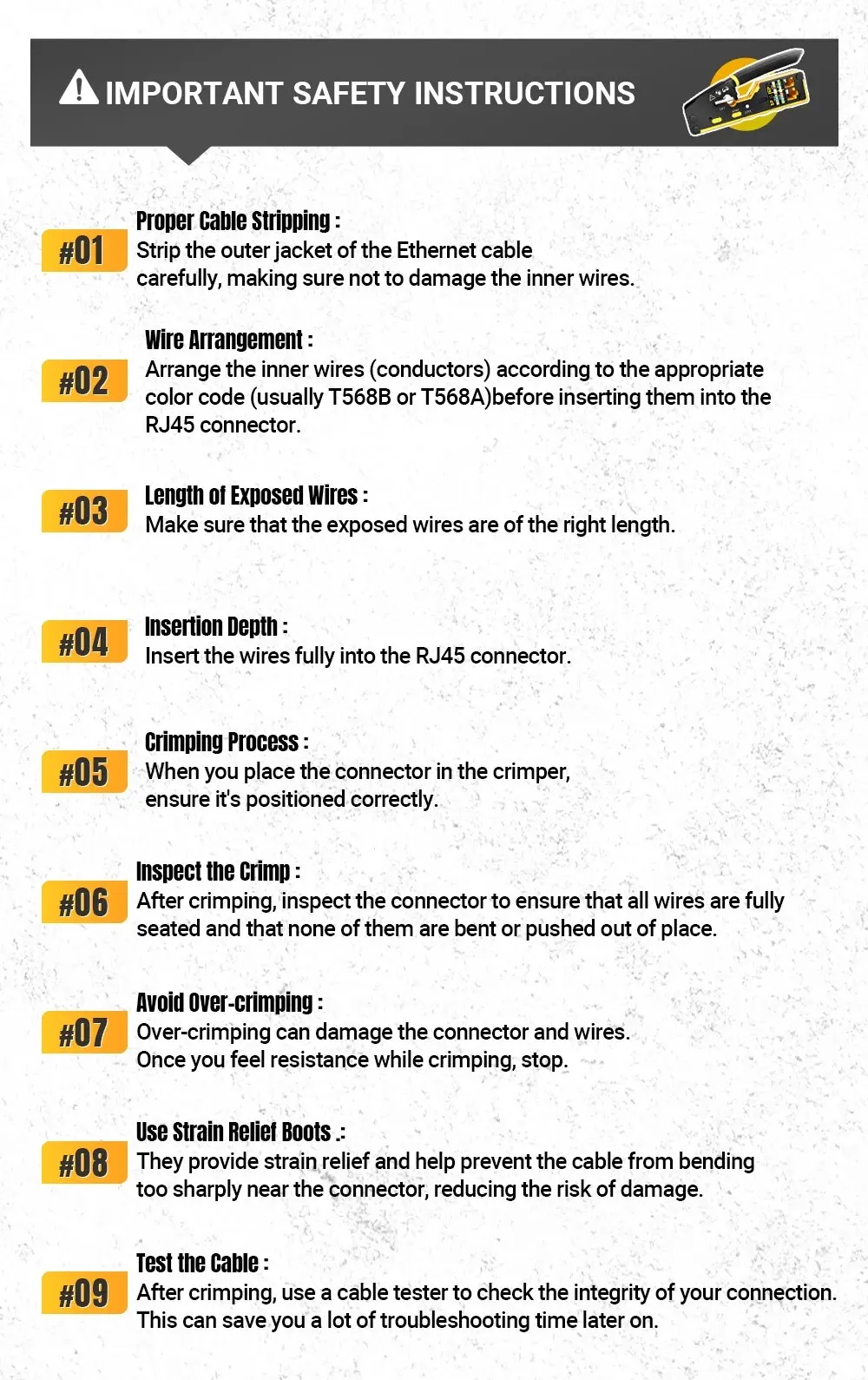
NOTICE
1. Proper Cable Stripping: Strip the outer jacket of the Ethernet cable carefully, making sure not to damage the inner wires.
2. Wire Arrangement: Arrange the inner wires (conductors) according to the appropriate color code (usually T568B or T568A) before inserting them into the RJ45 connector.
3. Length of Exposed Wires: Make sure that the exposed wires are of the right length.
4. Insertion Depth: Insert the wires fully into the RJ45 connector.
5. Crimping Process: When you place the connector in the crimper, ensure it's positioned correctly.
6. Inspect the Crimp: After crimping, inspect the connector to ensure that all wires are fully seated and that none of them are bent or pushed out of place.
7. Avoid Over-crimping: Over-crimping can damage the connector and wires. Once you feel resistance while crimping, stop.
8. Use Strain Relief Boots: They provide strain relief and help prevent the cable from bending too sharply near the connector, reducing the risk of damage.
9. TIs the Cable: After crimping, use a cable tester to check the integrity of your connection. This can save you a lot of troubleshooting time later on.








