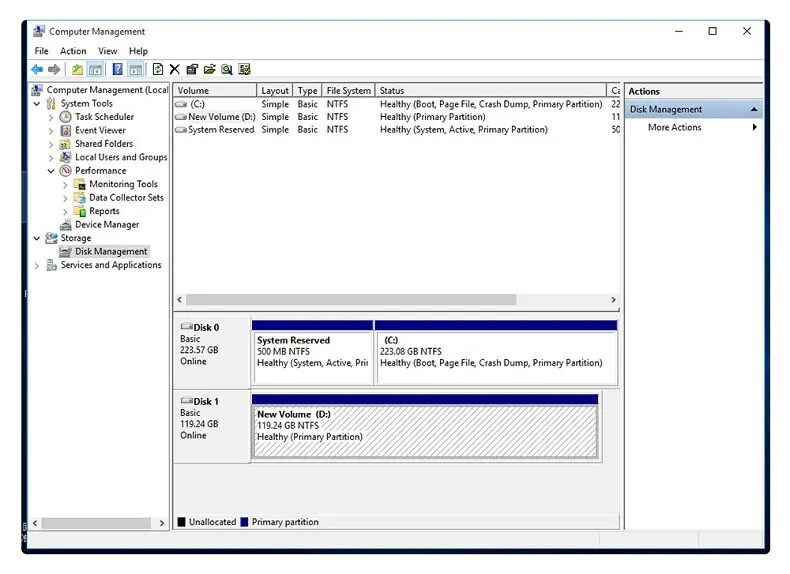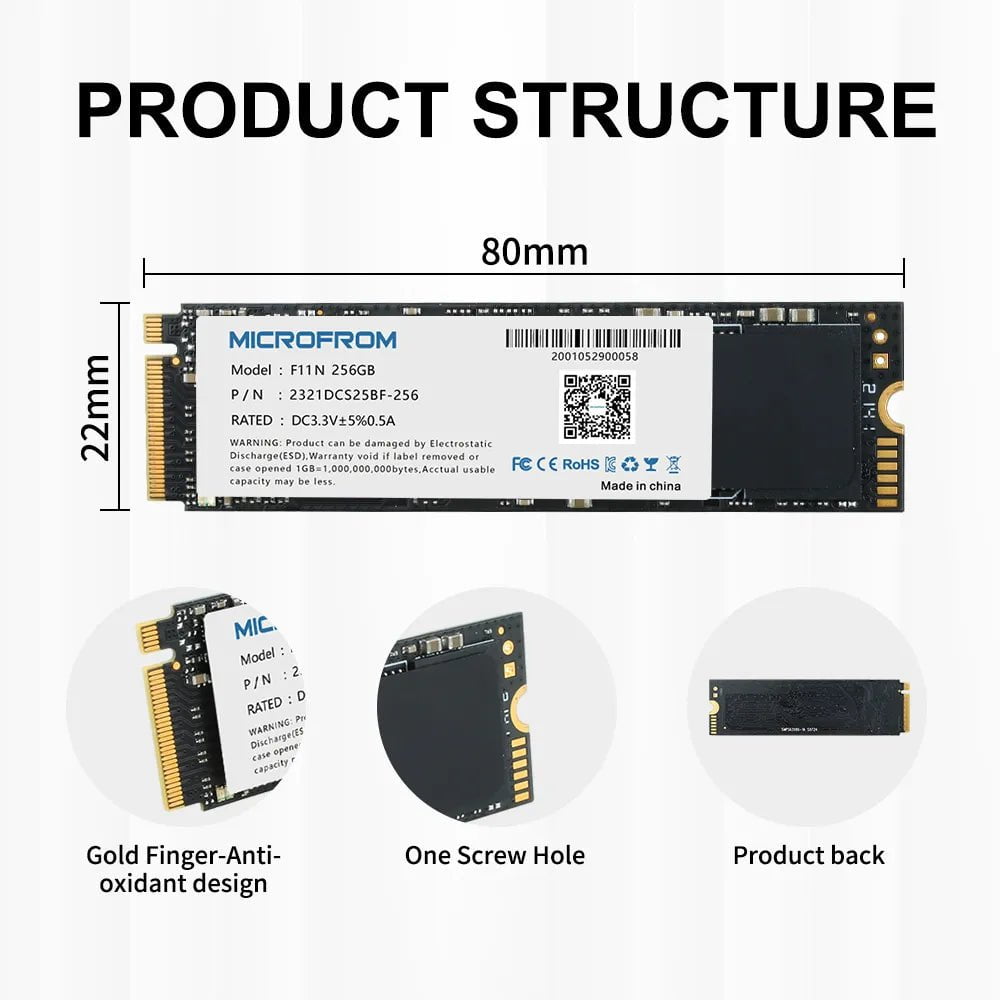Description
SPECIFICATIONS
Brand Name: MicroFrom
Origin: Mainland China
Cooling Fin: No
Bus Type: PCIe 3.0x4
Nand Flash Type: TLC
Transport Protocol: NVME
Interface Type: PCI Express
Controller: SMI2263XT/other
RGB: no
Size: M.2 2280
Application: Desktop
Application: Laptop
Max Sequential Read: 2500Mbps
Package: Yes
Type: Internal
Max Sequential Write: 1800Mbps
Style: SSD
Certification: CE
Cache: NONE
Nand Flash: TLC/QLC
Working Temperature: 0-70 Celsius
Warranty: 3 years
Capacity: 128GB,256GB,512GB,1TB
Style 1: ssd m2 nvme
Style 2: ssd 1tb
Style 3: ssd 512gb
Style 4: nvme m2 ssd
Style 5: Ssd drive
Sale Way: Support Retail ,wholesale,drop shipping,dropshipping




Maximum Speed: Get read speeds up to 2500 MB/s with MicroFrom M2 NVME SSD . Powered by a new SMI2263XT controller designed to harmonize the flash memory components and the interface for superior speed – with a PCIe 3.0 interface that's 4x faster than SATA SSD and 18x faster than HDD SSD.

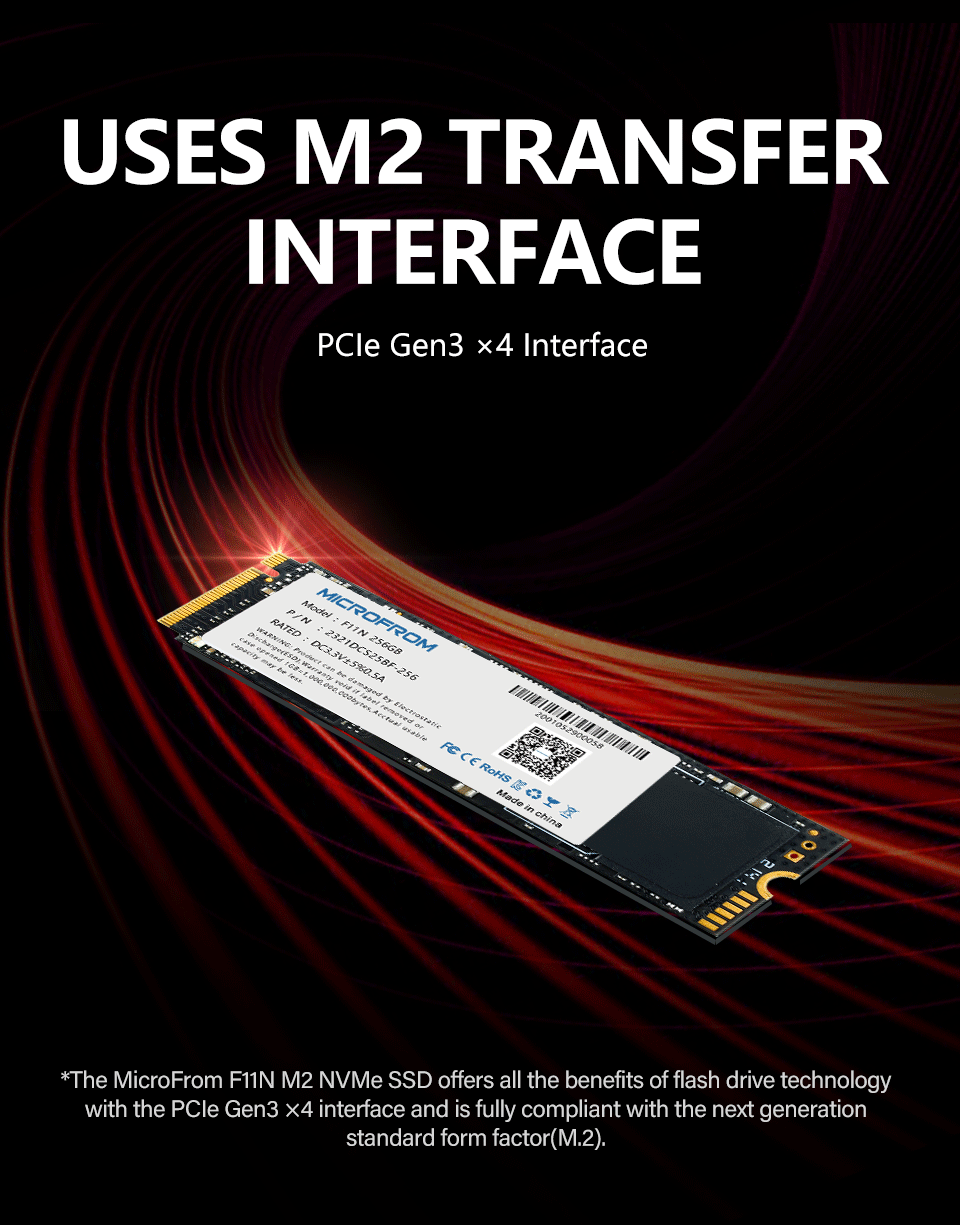
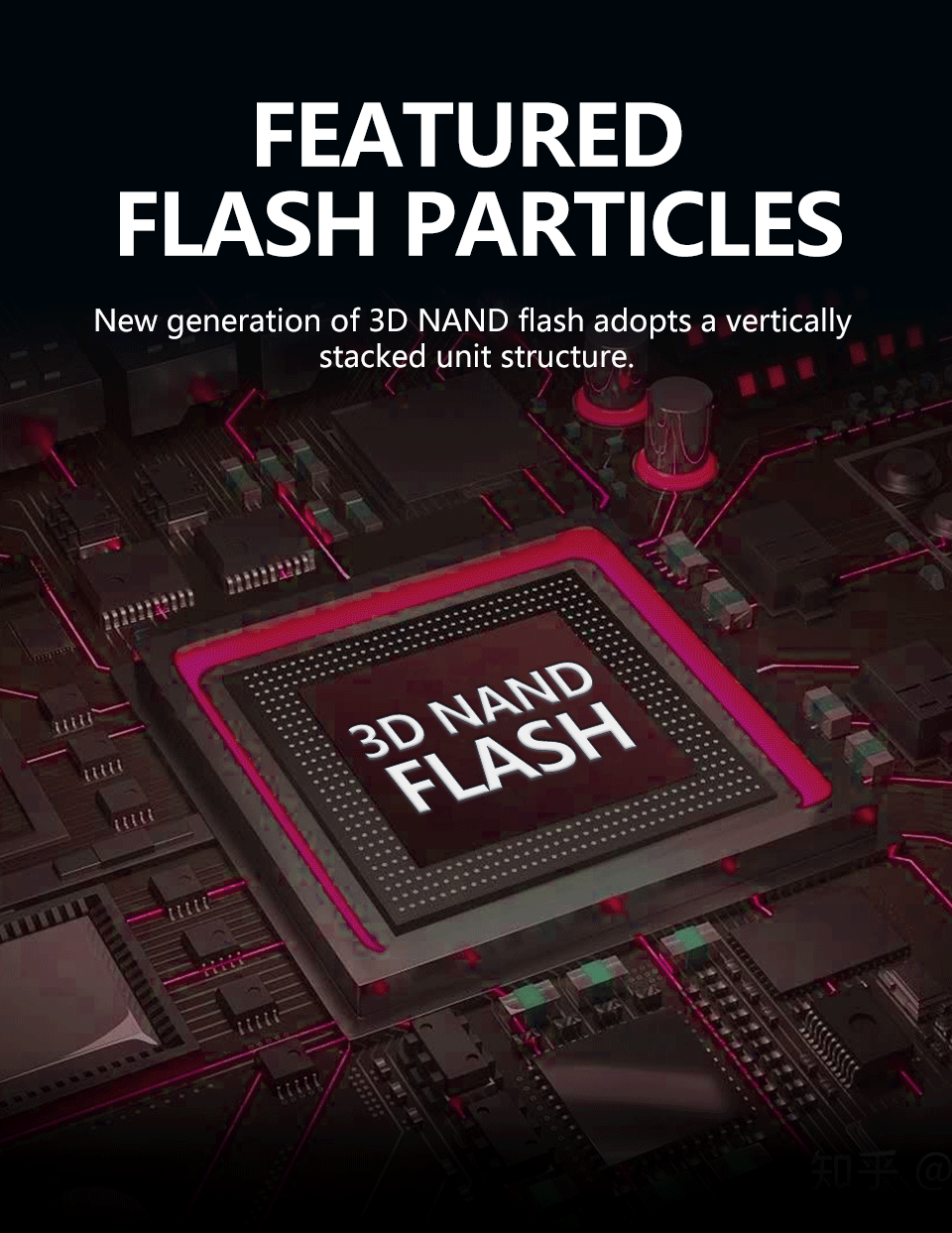





Before you use:
Open Start. Search for "Create and format hard disk partitions" and click the top result to open the Disk Management console. Then you can find our SSD, please do the format and partition.